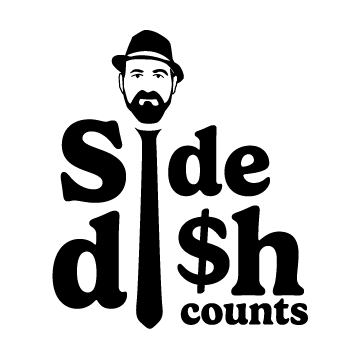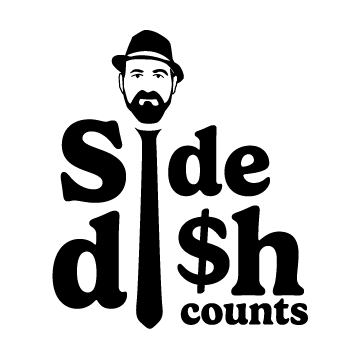Getting Started
What is DishCounts?
DishCounts is your local dining companion that connects you with exclusive offers and deals from restaurants in your area. Save money while supporting local businesses!
How do I create an account?
Download the DishCounts app from the App Store, tap "Create Account," and follow the simple registration process. You can sign up using your email or Apple ID.
Using Offers
How do I redeem an offer?
1. Find an offer you like in the app
2. Tap to view the offer details
3. Show the offer to your server when ordering
4. The discount will be applied to your bill
How often can I use offers?
Most offers can be redeemed once every 24 hours. Check individual offer details for specific terms and conditions.
Finding Restaurants
How do I find participating restaurants?
Use the Map view to see restaurants near you, or browse the list view to see all participating locations. You can filter by category or search for specific restaurants.
Can I save my favorite restaurants?
Yes! Tap the heart icon on any restaurant to add it to your favorites. Access your favorite restaurants quickly from your profile page.
Account Management
How do I update my profile?
Go to your Profile tab, tap the gear icon, and you can update your name, email, and other account settings.
How do I view my redemption history?
Your redemption history is available in the Profile tab, showing all offers you've redeemed and when you used them.